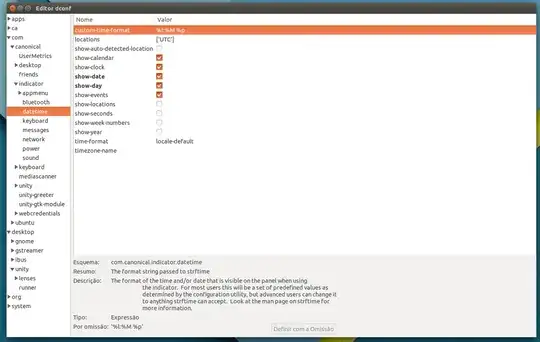I just installed Ubuntu 14.04, and when I try to add "Weekday" or "Date and month" to my clock, the entire clock disappears (though, oddly this does not happen when I add "Seconds"). I tried to uninstall and reinstall indicator.datetime, but no luck. Any tips?
Before: (https://i.stack.imgur.com/GwTfJ.png)
After: (https://i.stack.imgur.com/6zEaj.png)