I use laptop Acer Aspire 4738. I try many solutions:
First: I have Windows 7 - 64 bit, want install Ubuntu 14.04.1 64 bit (ubuntu-14.04.1-desktop-amd64.iso, use USB creat tools: Universal-USB-Installer-1.9.5.6.exe) along-side, but can't install.
Second: I have Windows 8.1 - 64 bit, want install Ubuntu 14.04.1 64 bit (ubuntu-14.04.1-desktop-amd64.iso, use USB creat tools: Universal-USB-Installer-1.9.5.6.exe) along-side, but can't install.
Third: I have Windows 8.1 - 64 bit, want install Ubuntu 14.04.1 64 bit (ubuntu-14.04.1-desktop-amd64.iso, use USB creat tools: unetbootin-windows-608.exe) along-side, but can't install.
Forth: I have Windows 8.1 - 64 bit, want install Ubuntu 13.10 64 bit (ubuntu-13.10-desktop-amd64.iso, use USB creat tools: Universal-USB-Installer-1.9.5.6.exe) along-side, but can't install. My intent is install version 13.10, then update to 14.04 LTS
Fifth: I have Windows 8.1 - 64 bit, want install Ubuntu 13.10 64 bit (ubuntu-13.10-desktop-amd64.iso, use USB creat tools: unetbootin-windows-608.exe) along-side, but can't install.
... and so forth... One year ago and many times ago, I install Windows 8 64 bit and Ubuntu 13.10 normally, and no problem. This time, When I install ubuntu from USB boot, there are 3 options, I try First option, but Install progress don't remember install state.
Please help me, I don't try "Install Ubuntu replace Windows", I want install Ubuntu along-side Windows. Any ideas are appreciated.(My CD/DVD driver can't burn disc, I have only USB)
Update:
I try:H:\wubi.exe --force-wubi to install Ubuntu 13.10 inside Windows, successful, but I really don't like this (want dual-boot, alongside). I have been disabled Hibernate.
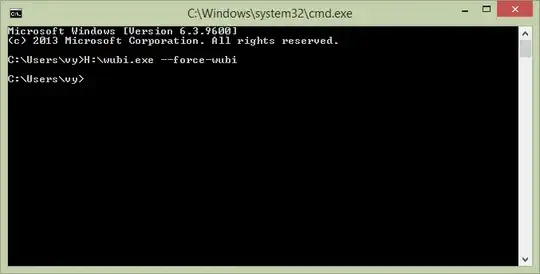

folow these ansers, I checked:

something elseand then format only the partition you want. This will let Linux write to the MBR that window's is using, and thus allows you to boot to both. – DankyNanky Oct 11 '14 at 02:19