I'm newbie in Ubuntu and I'm having a hard time to work with jack audio. I have started to use Ardour and the problem is the Jack server apparently does not recognize my digitech rp500 pedalboard connected through USB.
When I use it in Windows with Adobe Audition it's just plug&play. In Ubuntu I have only succeeded with Audacity.
But in the Jack server (in order to use Ardour) only appears in the "Alsa" tab, but never in the "Audio" tab. I can't figure out how to connect all these components to record my guitar with Ardour. I have tried connecting RP500 out -> Midi in, in the Alsa tab and Midi out-> Ardour in, in the Audio tab, but nothing worked.
Apparently Jack server is working fine since I've been able to record something from Yoshimi and the RP500 driver is OK as well, since Audacity works fine with it.
Any help would be appreciate.
Thank you very much!!!
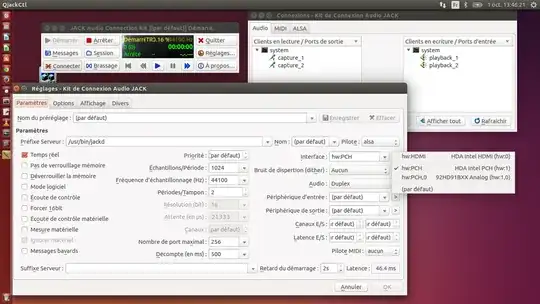
aplay -lorarecord -l? – CL. Oct 01 '14 at 11:49