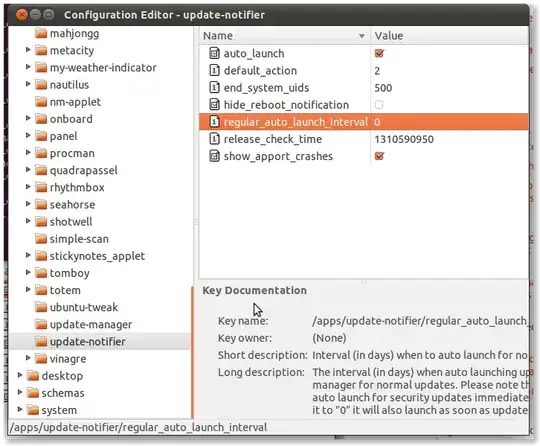In Software Sources, I have Update Manager set to check for updates DAILY. I also selected the setting to Notify but not to download or install updates.
Considering my settings, Why do I not receive Daily notifications when updates are available?
For example, Google Chrome PPA released a SECURITY update Tuesday. Yet as I write this my Update Manager has not alerted me that there is an update available for my Google Chrome PPA. From past experience I know that if I manually run Update Manager the Chrome PPA update will be available.
How do I get Update Manager to CHECK and NOTIFY for updates DAILY? I do not want to have to manually run Update Manager on a daily basis to see if there are updates available.
This happens on both Lucid and Natty.
In Startup Applications - Update Notifier is enabled.