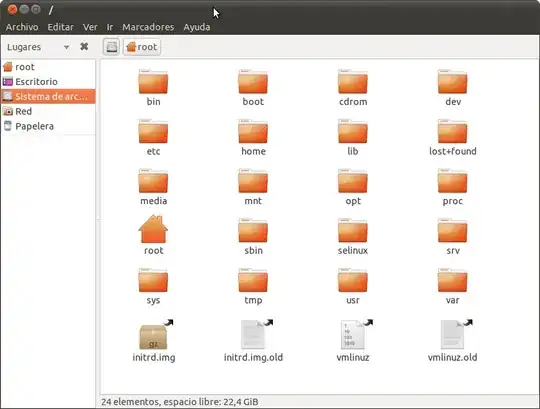Possible Duplicate:
Desktop forgets theme?
I'm running Ubuntu 11.04 on Virtualbox and I cant' change the nautilus icons. I've followed a lot of tutorials... but nothing works. I can only see the icons I've choosen when I run gksudo nautilus but not when I'm a normal user any suggestions?
This is what it looks like when I'm a normal use:
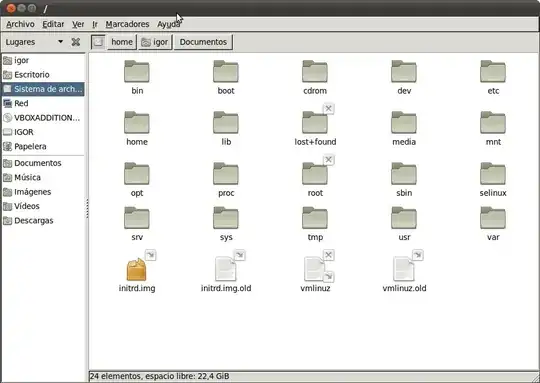
This is how it should look like: