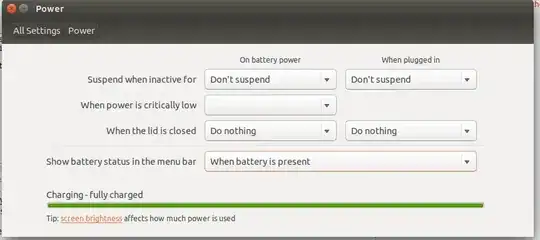My project requires that the power source for the laptop be switched on and off.
Is there a way to make Ubuntu shutdown properly when the external power is lost? It will run the shutdown on its internal battery.
My project requires that the power source for the laptop be switched on and off.
Is there a way to make Ubuntu shutdown properly when the external power is lost? It will run the shutdown on its internal battery.
Try to check on_ac_power command. From man on_ac_power:
NAME
on_ac_power - test whether computer is running on AC power
SYNOPSIS
on_ac_power
DESCRIPTION
on_ac_power checks whether the system is running on AC power (i.e., mains power) as opposed to battery
power.
OPTIONS
None.
EXIT STATUS
0 (true) System is on mains power
1 (false) System is not on mains power
255 (false) Power status could not be determined
if on_ac_power; then
echo "You are on AC-Power" # System is on mains power
else
echo "Power Lost" # System is not on mains power
fi
You need to check the AC-Power status in every X interval of time. It's easiest way that you run it in the background, inside a while loop:
while true
do
if on_ac_power; then
echo "You are on AC-Power" # System is on main power
else
echo "Power Lost" # System is not on main power
fi
sleep [Seconds]
done
Save your script(ChechMainPWR.sh) and if you want to run the script on startup, so add a line in /etc/rc.local to call your script (ChechMainPWR.sh) + "&" to make it exit. Like this
sh /home/USERNAME/ChechMainPWR.sh $
Reboot and see the changes.
If you want to see the alert when it's lost or not connected on your desktop notification, you can use notify-send program.
notify-send "Main Power Lot!" "System is now shutting down"
See man notify-send for more info.
NAME
notify-send - a program to send desktop notifications
SYNOPSIS
notify-send [OPTIONS] <summary> [body]
DESCRIPTION
With notify-send you can sends desktop notifications to the user via a notification daemon from the command
line. These notifications can be used to inform the user about an event or display some form of information
without getting in the user's way.
Then the final script would be like this:
while true
do
if ! on_ac_power; then # System is not on main power
notify-send "Main Power Lot!" "System is going down after 10 seconds"
sleep 10
echo YOUR_PASSWORD | sudo -kS shutdown -h now
#####^^^^^^^^^^^^^ VERY VERY VERY insecure! ##########
fi
sleep 300 # check main power status every 5 minutes
done
Warning: The echo YOUR_PASSWORD | sudo -kS shutdown -h now works BUT it is extremely insecure, as your password is written in your history and may also be visible to other users through a process listing.
Then alternative solution is; You can configure your system that sudo someCommand does not require a password(in my case for sudo shutdown).
To do that, run sudo visudo and add the following line at the END in the file that opens:
Your_USERNAME ALL=NOPASSWD: /sbin/shutdown
Then exit the editor and save it (CTRL+x).
Now you can use shutdown command from the command line or in your script without password.
So the script would be like this:
while true
do
if ! on_ac_power; then #your system is not on AC-Power
notify-send "Main Power Lost!" "System is going down after 10 seconds"
sleep 10
sudo shutdown -h now # System is not on mains power
fi
sleep 300 # check main power status every 5 minutes
done
External links:
How do I run specific sudo commands without a password?
How do I restart /shutdown from a terminal?
At Power Management Preferences you can set what to happen when the battery power is critically low.
Set it there to shut down:
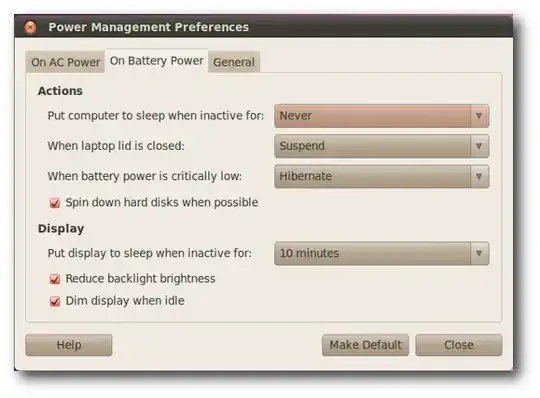
Go to system settings by clicking the settings-icon at the top right corner of your desktop and selecting "system settings..."
In system settings pannel Cick on "power" and there you can see an option for "when power is critically low it black by default. select it and choose 'power off' in the drop down menu.