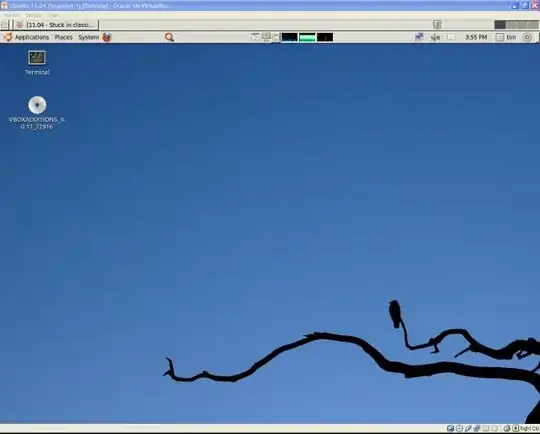Possible Duplicate:
Desktop forgets theme?
I installed Ubuntu 11.04 in the latest VirtualBox (as of today) on my XP host. I ran it, and it told me on login that I didn't have a good enough computer to use the new "Unity" thing. I logged on and everything went fine, it looked like 10.04. I then logged on in classic mode, to see what it does, but now i can't find the setting to log on the way it was before, even when I selct Ubuntu (not classic) at logon Thanks in advance
EDIT it looks like this: