When I type Control and any of the arrow keys in any terminal (gnome-terminal, as well as terminator), I get this (or something like it).
It happens when I use openbox as well, so it's not a compiz issue. And it's only in terminal programs, never in a GUI app (such as Firefox, Chrom(ium)e, or Empathy).
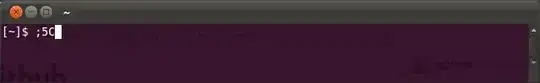
gnome-terminaland see if I can get it to reset itself somehow. – jrg Jul 20 '11 at 17:23