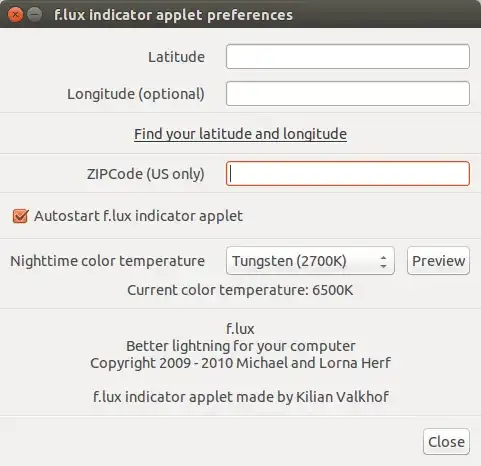I can use a Windows machine for 10 hours straight without the slightest problem, but after around 15-30 minutes of using ubuntu my eyes become sore and dried out.
I currently have 11.04 installed with a dual-boot Windows XP. Same hardware, eyestrain only with ubuntu.
I've also tried different versions of ubuntu on two different machines. Same eyestrain problem. I've tried combinations of fonts and font rendering and installed the microsoft fonts, although I'm not sure it is related to the fonts anyway because I think the fonts look quite nice.
xrandr shows the monitor refresh rate set at 60hz (the only option for my laptop lcd).
Is there anything else I can try? I'd like to use ubuntu, not windows...