i have installed ubuntu 14.04 LTS earlier but it was done easily and flawlessly, but now when i try to install it again from the same cd, it shows to install ubuntu inside windows, where previously it was displayed to install ubuntu along side windows 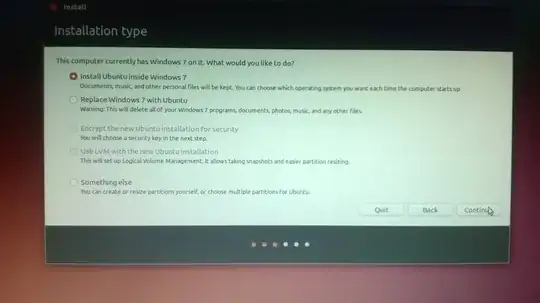
when i choose the option to continue system reboots and the installation media is ejected,
here is a screenshot of disk management in windows 
with all these things i cannot install ubuntu now, please help me get it downloaded