I'm trying to execute a .sh file, but its opening in gedit. I permitted it to be "executed as program", but it's still not working. I'm on a machine running Ubuntu 14.04LTS.
Asked
Active
Viewed 5,028 times
4
-
Can you find "Run in terminal" in the right click menu, under "Open with..." or so? – Volker Siegel Oct 14 '14 at 22:36
-
Nope. Terminal isnt in the list. – David Zavalla Oct 14 '14 at 22:39
-
Maybe I should try Linux Mint, Ubuntu is too slow when launching programs – David Zavalla Oct 14 '14 at 22:42
-
Maybe, but that's a different question (Lubuntu and Xubuntu are other 'fast' options); Do you know what is slow? If it's really starting programs - do you have limited RAM? (Anyway, just some ideas, but that does not belong to this question) – Volker Siegel Oct 14 '14 at 22:49
-
I think 3GB are enough... – David Zavalla Oct 14 '14 at 22:49
-
Should be enough - except it's used up by a misbehaving program. Still, it's the wrong place for this discussion. I did not see an obvious duplicate question, so you could ask another one regarding slow program start. – Volker Siegel Oct 14 '14 at 23:02
-
Nah, everybody knows Unity is very demanding and slow... Gonna change to mint asap – David Zavalla Oct 14 '14 at 23:03
1 Answers
5
Setting the "executed as program" permission is not enough as there's a global Nautilus preference that alter the behavior when you click on an executable text file.
Open the Nautilus Preferences (Edit -> Preferences) and select the Behavior tab:
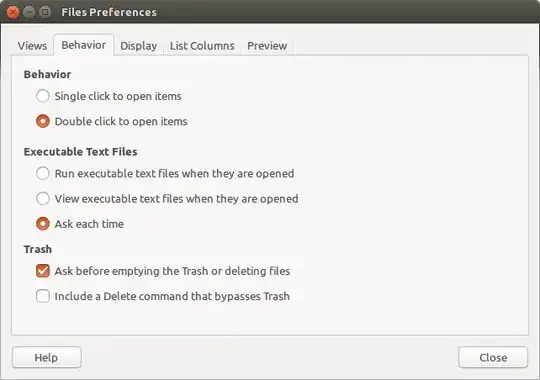
Select the "Ask each time" option to get the following popup when you click on your .sh files:
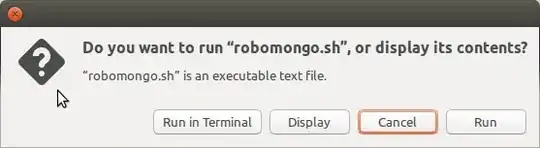
Sylvain Pineau
- 62,169