I have a Microsoft Wedge Bluetooth keyboard and no matter what I do, it won't pair with my ASUS BT400 USB Bluetooth adapter. Using bluetooth-wizard, I can discover the keyboard:
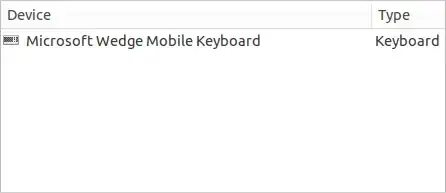
When I select it and click "Continue", the following text is displayed for about 30 seconds:
"Connecting to 'Microsoft Wedge Mobile Keyboard'..."
Then the following message is displayed:
"Setting up 'Microsoft Wedge Mobile Keyboard' failed"
The last few relevant lines from /var/log/syslog include:
Oct 16 22:11:36 nathan-desktop bluetoothd[849]: Discovery session 0x7f3ac3bacd70 with :1.132 activated
Oct 16 22:11:44 nathan-desktop bluetoothd[849]: Unknown command complete for opcode 37
Oct 16 22:11:57 nathan-desktop bluetoothd[849]: Unknown command complete for opcode 37
Oct 16 22:12:04 nathan-desktop bluetoothd[849]: Stopping discovery
Oct 16 22:12:07 nathan-desktop bluetoothd[849]: Unknown Management opcode 23 (index 0)
Oct 16 22:12:37 nathan-desktop bluetoothd[849]: hci0: Cancel Pair Device (0x001a) failed: Invalid Parameters (0x0d)
The output of lsmod | grep bt:
nathan@nathan-desktop:~# lsmod | grep bt
btusb 32412 0
bluetooth 391136 30 bnep,btusb,rfcomm
Other Details:
- Ubuntu 14.04 64-bit
- Kernel version: 3.13.0-36
- Keyboard works fine with Nexus 5 and used to work in Precise on an older HP laptop
- USB audio (A2DP) works fine on the Bluetooth adapter
- The keyboard is well within range of the adapter