I'm trying to deploy a set of html and php scripts which I've developed on another server, onto my laptop. I think I am pretty much at a default configuration setup, having never dealt with the /var/www on this machine.
I've run the LAMP install as described here and restarted everything, but this didn't help
If I try to go to localhost, this is what I get:
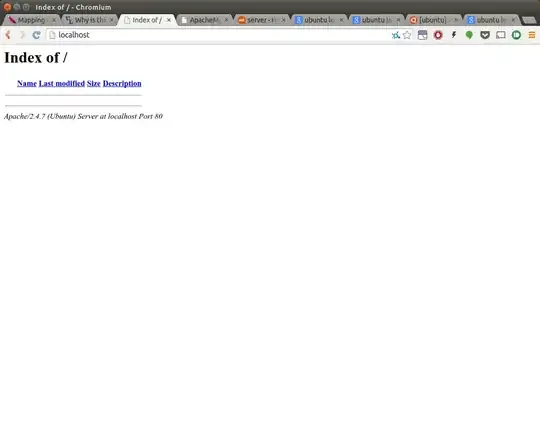
Ownerships and groups are all set to www-data and readable. I am sure that this is something simple that I'm forgetting...
Thanks
EDIT: I'm also getting this error if I try to restart apache2. Shouldn't be an issue though:
$ sudo /usr/sbin/apache2ctl restart
AH00558: apache2: Could not reliably determine the server's fully qualified domain name, using ::1. Set the 'ServerName' directive globally to suppress this message