I am trying to connect to a vpn on Ubuntu 14.04 Got a lot of tutorials over the internet. Also refered to some questions on askubuntu.com, like this one How to access blocked sites?. But its still not working. Whenever I try to connect the vpn, it says "VPN connection failed". What can I do now to connect to the vpn? I've tried to set PPTP from the following sites: 1. http://www.vpnaccount.org/ 2. http://www.vpnbook.com/
1 Answers
Besides the normal IPaddress, name and password in general all my VPN connections have the following settings:
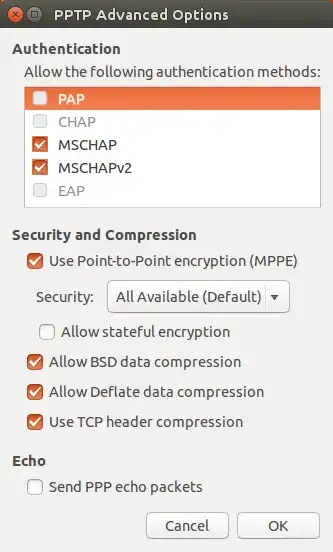
In case any of my VPNs did not work selecting a fixed "security" option did the trick. In that case they all needed 128-bit encryption to work.
Do read the parts about VPN on the Network Manager part of the Ubuntu help in case you did not do this; you do need software for VPN to work.
VPN
This type of connection is usually used by corporates to connect to their workplace via the internet or by universities to make special services available to their students and staff. Currently no more than one VPN connection at a time is supported (see here). The VPN packages are not installed by default. See VPN for how to do that.
VPN support
Network Manager VPN support is based on a plug-in system. If you need VPN support via network manager you have to install one of the following packages:
network-manager-openvpn
network-manager-vpnc
network-manager-openconnect
The network-manager-pptp plugin is installed by default. On GNOME, you also need to install the -gnome packages for the VPN plugin you choose:
network-manager-openvpn-gnome
network-manager-vpnc-gnome
network-manager-openconnect-gnome
- 299,756
-
hmm... that was informative, but I found openvpn more expressive. Just there is a little problem of speed, M gonna try all of the profiles in the downloaded package... if I found it helpful, I'll share with you... anyways, thank you very much @Rinzwind – arximughal Oct 19 '14 at 16:48
-
If you find a good method post it as an answer (or expand mine if you feel like it). @jack – Rinzwind Oct 19 '14 at 16:49
-
@Rinzwind, hi, can you please give me the command for installing the plugins from the ubuntu terminal? Thanks. – Sajib Acharya Feb 29 '16 at 21:20
-
@SajibAcharya just put the normal "sudo apt-get install " in front of the package name you need/want – Rinzwind Mar 01 '16 at 07:34