I'm really screwed. I'm trying to hit the job from 2 hours myself but can't figure out what's wrong. Followed youtube, askubuntu as well, but no luck. First of all, what I'm trying to do is:
- I want to install Ubuntu 14.04 (Latest release till 10/21/14) to dual boot with my existing Windows 8 (64-bit) Operating System.
I've created myself a bootable USB stick and come good to the partition section of ubuntu install. But here's when things mess. I don't know how do I split partition here. First of all, check that my secure boot is disabled as I'm the one who installed everything on this PC (even OS):
WINDOWS CONFIG:
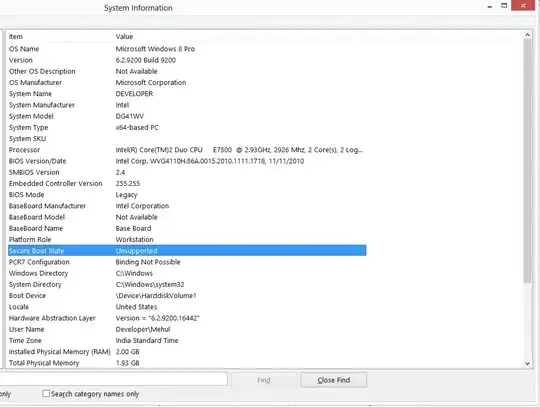
And Now, what appears when I install Ubuntu:

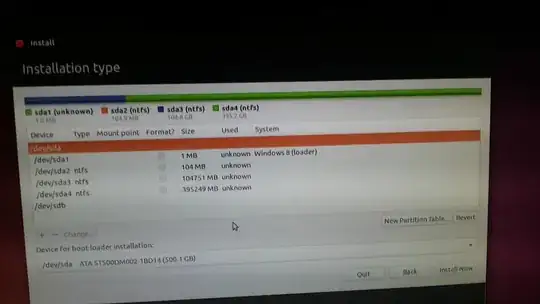
How to solve it ?