Yesterday my mouse cursor got into a fight with a terminal cursor and lost. No not really, but suddenly it changed to being chopped up so that parts of it are shifted. It still works, but its distracting to look at and I'm wondering if there is a way to fix it without rebooting.
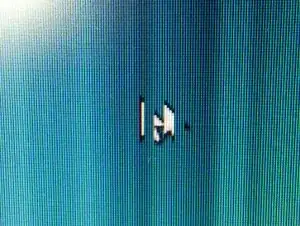
When I take a screenshot from gimp it shows up ok:

I'm using 64-bit Xubuntu 14.04 and my graphics card is a Radeon HD 6670/7670 according to lspci. I'm using the fglrx driver. Another weird thing is that it only shows up this way on one of the screens (I think screen 2 in radeon settings). Its fine on the other screen.