I did a fresh install of Ubuntu 14.10 (AMD64) to my desktop this evening. Everything works fine as in the versions before. Now I started to create some more users. I can only activate them if I choose to not set any password for them. The button to apply the changes is disabled as long as I try to set a password.
I tried to restart the computer, set a password with passwd, deleted and recreated the user. I tried to first activate the user without a password and set it later on. Nothing helped. The button keeps disabled if I try to set a password (tried weak, empty and strong passwords, used the visible and hidden option for the password textfields). Seems to be a bug or it is not intuitive...
Anyway, does anybody know a workaround, to activate password usage for a specific user (config file) after setting the password using passwd?


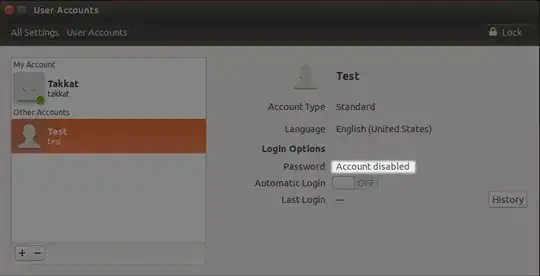
 Shown here is the dialog when entering a weak password, which is not allowed.
Shown here is the dialog when entering a weak password, which is not allowed.