After adding then removing a fourth extension from my panel in Chromium, all but the first extension are hidden in a menu like so:
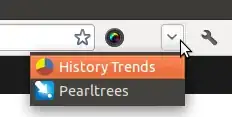
I've tried dragging the address bar to the left and the icons reappear, but the bar snaps back when I let go.
After adding then removing a fourth extension from my panel in Chromium, all but the first extension are hidden in a menu like so:
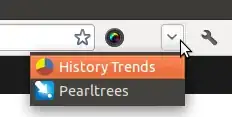
I've tried dragging the address bar to the left and the icons reappear, but the bar snaps back when I let go.
From your image , it appears that you are using a development version of Chromium.
You can simply click and resize as in this picture:

See how my extensions look like after dragging the bar to the left:

Now to the right:

Note that you can hide any extensions that you don't want:
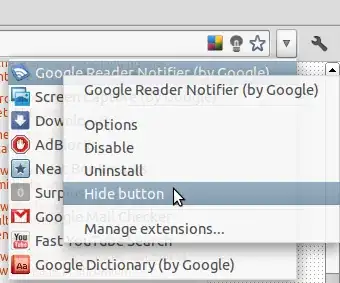
And you can restore it back , from the extensions, in the wrench menu.
Edit: I missed that you have tried to drag it. I used to have this problem. What I did is that I hid all of the extensions and enabled them again from the extensions settings.
Also make sure to have the latest daily updates. Otherwise switch to a stable version. ( because maybe it's a bug).