I used to have a different PC, with Ubuntu on it. That PC broke, so I wanted Ubuntu back, but not fully on my laptop. So, I installed Virtualbox, followed all steps. But at boot, I get
- The regular VB boot-up.
- The purple Ubuntu screen w/ a man at the bottom next to a keyboard
- A black screen w/ a blinking cursor
- Another purple screen with text saying: Ubuntu 14.04, and small dots under it
- After about a minute, some text will show saying:
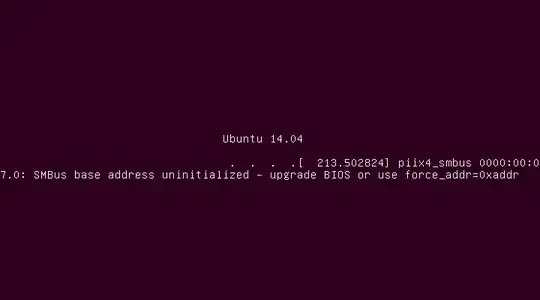
I can't figure out what to do. I've been to many links, also this (which was most suggested): SMBus/ BIOS error while booting Ubuntu in VirtualBox But the steps aren't clear. I can't get TO the OS, I can only see this at boot-up.
Thanks in advance.
Edit: I found that if I leave it, it eventually gets into the OS. Any steps from there?