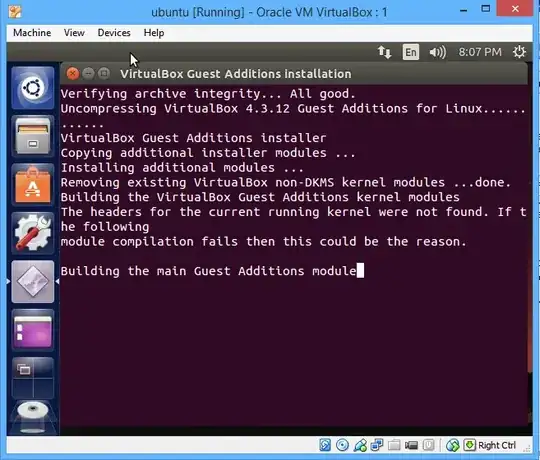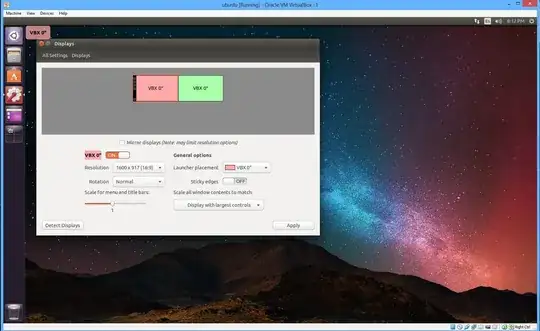First I have the CD/DVD set to Host with no disc in the drive, then set Display memory to at least 4 MB to use 32bit/8*1024*768*(number of monitors) I used 16 MB to try and get two display screens up and running.
Next Start the machine and once it is up and running, click on Devices and 'Insert Guest Additions CD Image' or hit Host+D, where Host in my case is Right Control.
Next it will prompt you to do the install into your virtual machine. After it completes, then restart the virtual machine and it will auto-size to your maximum resolution.

First I have the CD/DVD set to Host with no disc in the drive, then set Display memory to at least 4 MB to use 32bit/8*1024*768*(number of monitors) I used 16 MB to try and get two display screens up and running.
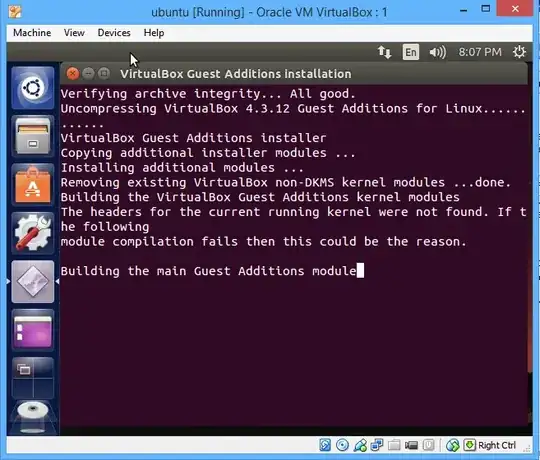
Next Start the machine and once it is up and running, click on Devices and 'Insert Guest Additions CD Image' or hit Host+D which in my case is Right Control key plus the D key. Next it will prompt you to do the install into your virtual machine.
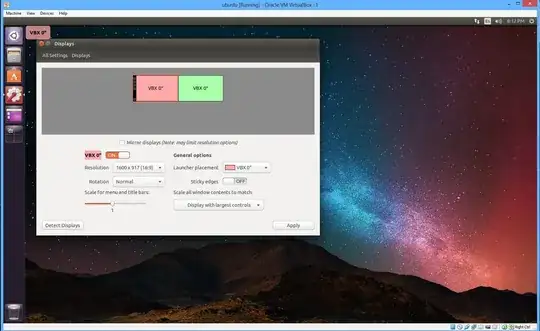
After it completes, then restart the virtual machine and it will auto-size to your maximum resolution.