Why is cdda://sr0/ not a good mounting point to be set in Wine configs?
CDDA is not a filesystem. It's a specific protocol for reading and writing data to/from CD drives. Think of CDDA like an http:// for CD drives. You can't use HTTP for Wine because it's not a local part of a file system. CDDA, likewise, isn't part of your local filesystem. Both are protocols for getting data from remote sources.
WINE is a compatibility layer. It can not and will not be able to directly interface with everything that Linux offers. It can interface with some things, but drives are problematic. You need to add the drive to the Wine config so it knows where to look. This is why Wine can't see /dev/sdc unless you tell it to. And, you cannot mount CD drives, so.... You might be able to request Wine's developers to add Audio CD support. Maybe you'll get it. That will make everyone happy.
See below for more information about this.
while media/cdrom can be set and works for dvds - why doesn't it work for audio cds?
Audio CDs do not have a real filesystem. Audio CDs are only storage containers for WAV-type media files and metadata files. The CD reader can read the audio from the CD and then expose it to the computer in CDDA format.
DVDs, on the other hand, do contain a filesystem called UDF. This requires that they be mounted in something like /media/cdrom.
When you do the CD/DVD swap trick, you force Linux to see it as a data disc containing CDDA files. In reality, these CDDA files are not really files. They are instead tracks containing raw music. The system "contains" them in CDDA files so it can use them for programs like Rhythmbox, VLC, and any other media player / CD ripper. You usually do not see this because there is no reason for you to do so. You cannot rename the files to WAV format and have them play.
The links you gave in your answer explain most of the above. GVFS does all the ugly "filesystem" work. This answer explains everything I didn't here.
GVFS doesn't mount the CD. It only reads the CD. Nobody and nothing can mount CDs. Not even Jon Skeet can mount CDs. Give up and go home. If you successfully mount a CD drive, you will undermine the fabric of space-time and cause T̞̱͙̣͔̥̘o̝̞̣n̷̲͔̖̠̤ỵ͚̺͔̟͖ ̠͎̘̲̩͎ͅt͝h̡̯͙̺̣̣̝e ͞P҉̼̳̥̬o̪̣ṇ͈̯̣̫͎ͅy to eat StackExchange and destroy the knowledge of the world that man has. NEVeR Even T`ry!
Read above paragraph as a large no.
Updated Answer:
If you were able to see it in the past without having to do "DVD tricks", I would recommend reporting a bug against Wine and possibly GVFS.
In answer to your comments:
- Read first section: Wine is a compatibility layer. It cannot interface with everything the system has.
- If it did it in the past, chances are that support was (accidentally) removed in Wine or GVFS. Report a bug for this.
- There is no proper workaround because Wine does not interface with CDDA directly. When GVFS exposes the CDDA protocol to the system, it's up to Wine to decide how to expose it to the the windows programs. It seems as though Wine cannot expose it properly. Report a bug to Wine. You might (no guarantee) be able to mount it directly by using this:
mount /dev/sr0 /mnt. Then, point /mnt to Wine. It's doubtful that it will work, but it might.
You cannot directly have Foobar2000 integrate with your CD directly, at least not now.
Also, you should read this and this. They say that the below is a possible workaround:
Basically, create a folder in / called cdrom. Assign permissions:
chmod go+rx /cdrom
chown root:cdrom /cdrom
Add yourself to the group cdrom:
usermod -a -G cdrom cip
Add to /etc/fstab:
/dev/sr0 /cdrom
You may or may not need to add this as a CD mountpoint in WINE. Try both ways.
My less than answer opinion
Do not take this as part of the answer. This is just a long comment that is better placed in my answer.
It's not a workaround for a bug in Thunar. It is a bug in Thunar GVFS. See Sergey's answer for why this is. It's caused by Thunar not knowing the difference between the two GVFS drives.
Why do you even need Foobar2000? IIUC, it's just a media player. What's wrong with Banshee, Rhythmbox, or VLC?
You should read stuff on GVFS and CDDA. It'll help you in truly mastering this topic. This answer is pretty basic.
Formatting inspired by this



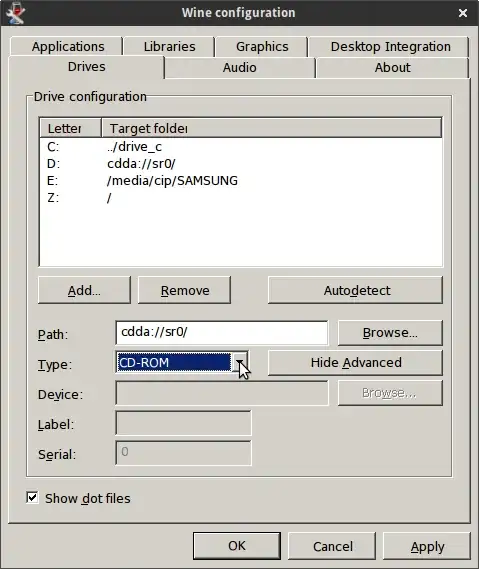
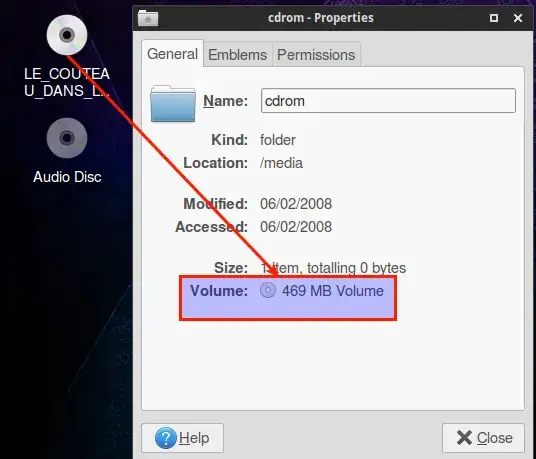
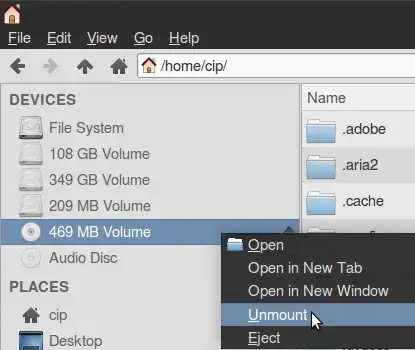
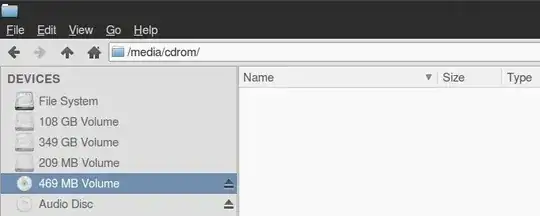


sudo mount /dev/sr0 /mntmount: block device /dev/sr0 is write-protected, mounting read-onlymount: /dev/sr0: can't read superblock– Nov 18 '14 at 22:51