This is not a duplicate of Clock time is off on dual boot. This is a TimeZone Bug!
My clock on top panel shows time different from time i set or synched through internet. It began after changing to winter time. Here's the screenshot so you can understand what I mean: 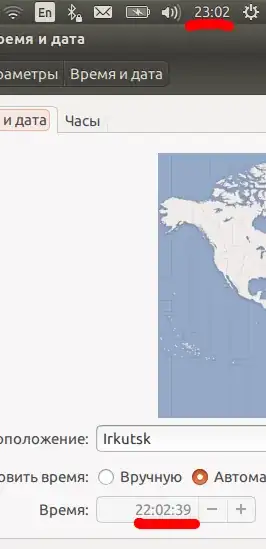
If I change timezone I get correct time in that timezone but can't fix my one. Is it some sort of bug? How to fix it?
Edit: yes, I have Windows in dualboot. How does it affect the clock?
Edit2: so, I currently changed to Shanghai time which is the same timezone but clock is now correct. But still, Irkutsk is showing wrong time.