How can install intel XDK IDE on Ubuntu 14.04
When I install Intel XDK IDE this error is shown:
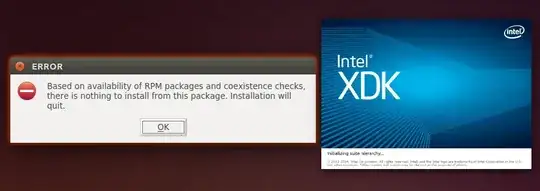
How can install intel XDK IDE on Ubuntu 14.04
When I install Intel XDK IDE this error is shown:
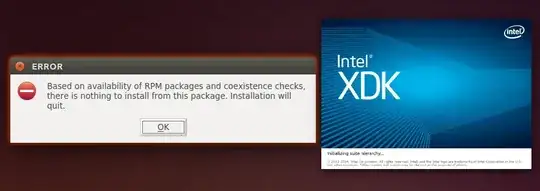
Download Intel(R) XDK from the link http://xdk-software.intel.com
The filename is xdk_web_linux64_master_0277.tgz
Extract the file into a temporary directory probably ~/temp. The root of the compressed file has a single directory called xdk_web_linux64, so you don't need to create a separate directory.
In your terminal go to the directory ~/temp/xdk_web_linux64
cd ~/temp/xdk_web_linux64
Explore the directory with ls command and check for the file install.sh
Install using the install.sh script. It should work fine
./install.sh
Hope this helps!