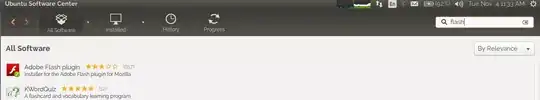I can't run Java web apps in Chrome/Chromeium and I can't run Flash in Firefox
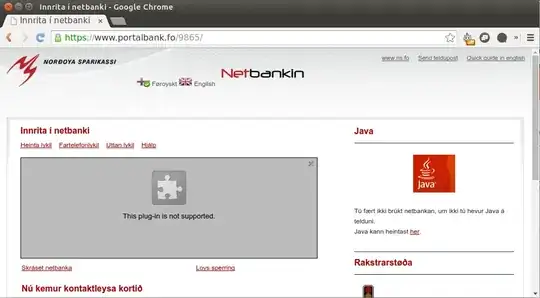
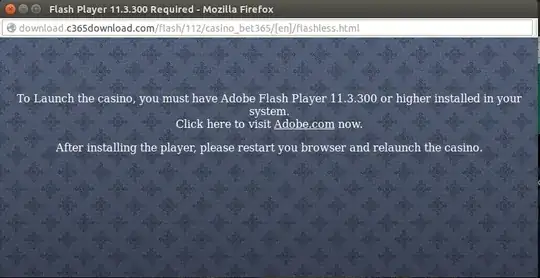
(Both sites shown in images works in opposite browser)
Is it possible for me, running Ubuntu 14.10 to use one browser and still be able to use both those sites? I don't care if it is with Chrome, Firefox or something completely else