I want to change gnome shell theme, I use ubuntu 14.10 and user extensions don't work, can anybody help me ?
1 Answers
You should be able to use the User Themes extension (make sure it is enabled):
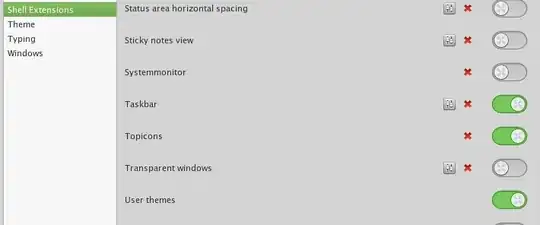
and Gnome Tweak Tool:

You can also change the theme from command line, by examining things using dconf-editor, you can use gsettings to change the theme - so for Gnome 3.8 with the User Themes extension, this sets the theme to "Zukitwo":
gsettings set org.gnome.shell.extensions.user-theme name "Zukitwo"
Resets the theme:
gsettings reset org.gnome.shell.extensions.user-theme name
Gets the current theme's name
gsettings get org.gnome.shell.extensions.user-theme name
If you have downloaded the theme from somewhere (e.g. a zip from DeviantArt), put the theme's directory in ~/.local/share/themes (if it does not exist, create it). Note the theme won't work if it does not contain a gnome-shell folder with the Gnome shell theme - in which case you can make a similar one using Elegance colours or similar.
WARNING: This method is harder to undo, and will also change the theme for the login screen (if the theme does not work it is probably then more likely to go wrong...)
Otherwise (you'll may want to do this by running nautilus as root - if so use pkexec/gksudo), you can copy the contents gnome-shell bit of the theme to /usr/share/gnome-shell/theme - beforehand make sure you backup the existing theme:
sudo cp -r "/usr/share/gnome-shell/theme" "/usr/share/gnome-shell/themeBACKUP"
You can also change the permissions so you can access this directory as a normal user:
sudo chmod 777 "/usr/share/gnome-shell/theme"
-
1Not working anymore, please check https://askubuntu.com/questions/660855/how-can-you-change-unitys-theme-from-the-command-line That one worked for me – StR Jan 08 '20 at 16:03
-
I was getting an error for the gsettings option, but I fixed it via https://unix.stackexchange.com/questions/617561/problems-with-user-theme-gsettings-schemas – 2br-2b Aug 02 '21 at 19:47