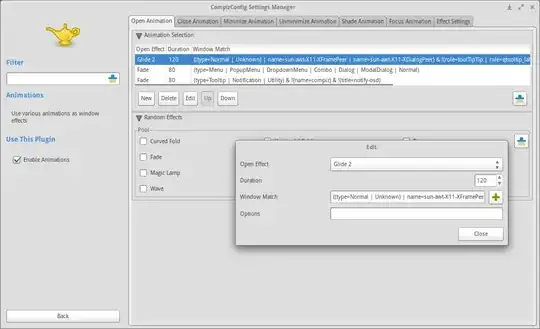I have 64 bit Ubuntu 14.04 LTS. I have installed the latest version of Macbuntu, but it does not have the advanced mac os X efffects. I want my desktop to have the effects like the one in this video: http://www.youtube.com/watch?v=hkN-gEUnICI
I am new to Ubuntu so please answer in full detail.
Your help will be appreciated.
P.S. : The uploader of the video says that he has used some hacks and I too am ready to do so.