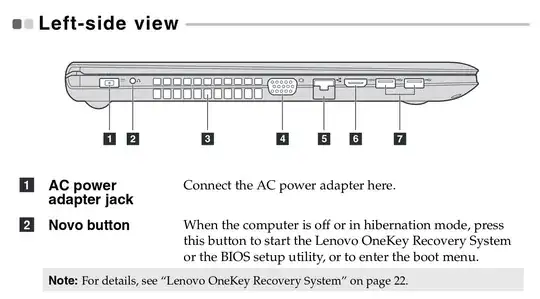I have a Lenovo Z50 machine that came with Windows 8.1 pre-installed. I booted into Ubuntu 14.10 64-bit from a DVD using the "Change Advanced Startup Options" (or similar) option from within Windows to boot into the DVD. Then, I installed Ubuntu, overwriting Windows completely. I have the following parititions:
- efi (50 MiB)
- / (100 GiB)
- swap (8 GiB)
- /home (remaining space of the 1 TiB hard disk)
The installation is perfectly fine, but now I am not able to access my BIOS. Googling around for the issue revealed answers pertaining to dual-boot scenarios, assuming the asker had Windows installed along-side Ubuntu. Please help.