I cannot install Wine using Ubuntu 14.10. It tells me I have unmet dependencies: wine1.7 : depends: wine1.7-i386 (=1:1.7.30-Oubuntu1~ppa1) E:Unable to correct problems, you have held broken packages.
Asked
Active
Viewed 1,383 times
0
Knowledge Cube
- 14,781
-
Please refer to: http://askubuntu.com/questions/140246/how-do-i-resolve-unmet-dependencies-after-adding-a-ppa and http://askubuntu.com/questions/471083/wine-issues-with-installing?rq=1 – Rinzwind Nov 11 '14 at 21:23
2 Answers
0
You need to install "Synaptic Package Manager(click here to know how to install it)"
After installing that software, do as shown in image below
open the software, click on "edit", then click "fix broken packages", then click "Apply" (which you will find it below menu bar)- After this click on this link to know how to install wine 1.7. Follow the method properly, you be fine
Done !
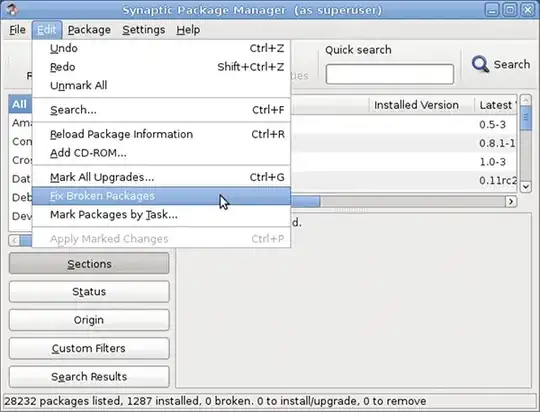
Alex Jones
- 7,982
- 9
- 55
- 94
0
Usually, with issues like this, it means that Apt is having difficulties with one or more packages. Please run the following:
sudo apt-get clean
sudo apt-get update
sudo apt-get install -f
sudo dpkg -a --configure
sudo apt-get dist-upgrade -f
These should solve your dependency issues. If not, then we'll need to do a little digging. If these steps don't solve the issue, then please copy the output from the above commands and paste them into pastebin or a similar server(They're free). We can troubleshoot further from there.
Geary Shull
- 317