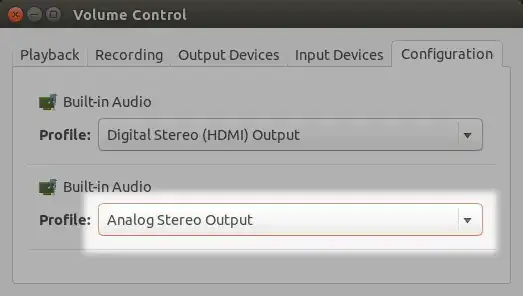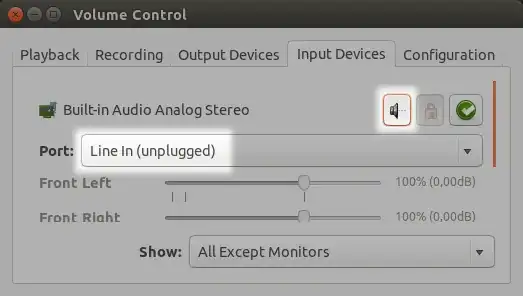I'm trying to set up my laptop (14.04 32 bit) to broadcast the music it is playing (using Clementine) to my local wireless network. That way I can listen to my music everywhere on this network using my phone (using an internet radio streaming app).
So far; This excellent tutorial has helped me set up icecast2 and darkice in such a way that I can hear the stream from my phone, however, the broadcasted stream is what is registered by my laptop's microphone! So I'm hearing myself type, all the noises in the room etcetera.
This probably means I didn't select the proper device somewhere. The above tutorial mentions (under the darkice heading) that
To enable streaming of the local soundcard we may need to define the recording device for Darkice in pulseaudio first. This can be done with pavucontrol. Install pavucontrol. In the Recording tab choose Monitor of for the "ALSA plug-in [darkice]".
So pavucontrol is installed, but the Recording tab shows
No application is currently recording audio.
Show: all streams
Hmm...
To see my sound devices, I used the command aplay -l which produced;
List of PLAYBACK Hardware Devices
card 0: Intel [HDA Intel], device 0: CX20561 Analog [CX20561 Analog]
Subdevices: 0/1
Subdevice #0: subdevice #0
card 0: Intel [HDA Intel], device 1: CX20561 Digital [CX20561 Digital]
Subdevices: 1/1
Subdevice #0: subdevice #0
Then I fiddled with darkice configuration. Currently it is working somewhat with the following in my darkice.cfg; [input] device = hw:0,0 ...But this results in my laptop's built-in microphone to be used as the source of the stream.
Thanks for reading about my issue. Hope you can help!