The XFCE launcher is pretty good, but basic. If you can, you should be using Synapse.
IIRC, the XFCE default appsearch only looks at menuitems. Unity / Zeitgeist / whatever else use a bigger index of programs that searches all programs registered with it. [Still testing XFCE searching]
So, there are two methods to do this:
Install + Configure Synapse (Easy)
First you want to install Synapse, following thse instructions.
Now, you want to bind it to Alt+F2, Alt+F3, and the Super key. The first two are easy, Super is hard. You can either set something like Super+Space, or dive into the source code and use plain Super. (You may have luck with building your own sources or use a script I made for this. That script binds Super to Alt+F3).
Add menu items for everything! (Hard)
Simply put, add a menu entry for every settings panel to your system menu. This will take a while, but should restore compatibility. You can place all settings in a little folder named "Settings".
Whisker Menu
In Utopic (and I suspect earlier), the XFCE Whisker menu has a high-level system. While it is not quite Zeitgeist[citation-needed], it does most of the things that Zeitgeist-enabled menus do. However, it does not seem to be able to search files yet.
My take on XFCE
XFCE isn't really an environment like Unity or KDE or E23 or whatever you do. XFCE is more of a creation kit. It gives you a base environment, and it's your job to custom-tailor it for what you want. XFCE isn't meant to be kept in its current state. XFCE is meant to be customized for the user. You choose the display manager. You choose the window manager. You choose the search provider. All you get when you install XFCE is a demo environment as to what XFCE can do. It's your responsibility to make it how you want it. XFCE truly is open-for-customization software.
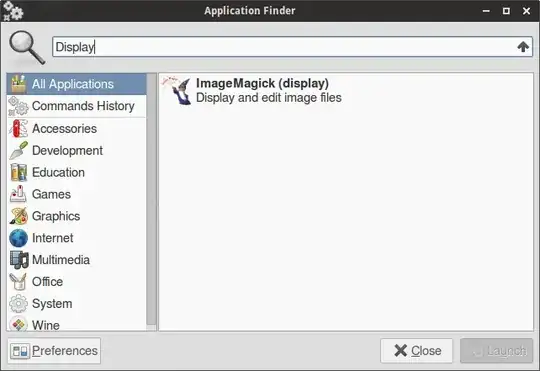
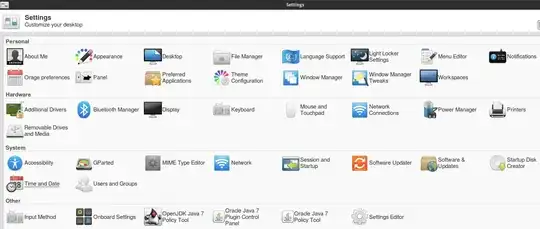
xfce4-whiskermenu-plugin- version 1.3.2-1 – Nov 27 '14 at 23:36