I am using Ubuntu 14.04 , and i am unable to apply personas to my Libreoffice. I also feel that LibreOffice Ui lacks user-friendliness. Is there anyway i can get modded UI for LibreOffice? Or if not is there anyway i can put label/text on icons, so to make it simpler that icon in toolbars can be identified easily ? Anything to improve libreoffice Ui will help.
Asked
Active
Viewed 2,155 times
1 Answers
1
Just using a simple custom toolbar produces a more modern/minimalist feel (without any loss of functionality, since the less-common features are still in the menu):
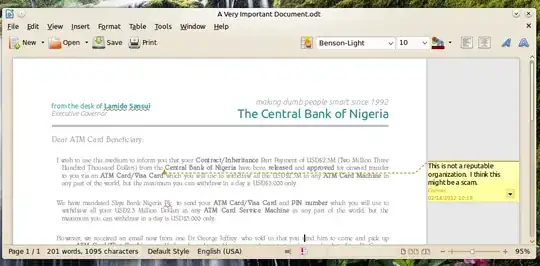
To create a custom toolbar:
- Disable all of the default toolbars from View > Toolbars
- Go to Tools > Customize > Toolbars and create a new toolbar with only the commands that you personally use.
- With your new toolbar selected in the customize window, click the "Toolbar" button iand change "Icons Only" to "Icons and Text".
- Finally, right-click the drag handle on your new toolbar and "Lock Toolbar Position".
cscarney
- 18,963
With your new toolbar selected in the customize window, click the "Toolbar" button iand change "Icons Only" to "Icons and Text".:) +1 That helped but still i think missing, user-friendliness. Is there any night mode in Libreoffice ? LibreOffice is not that eye pleasing, i guess. :( – DeepSidhu1313 Nov 21 '14 at 17:18