I had recently changed my partitions (reducing Windows partition to give more storage for Linux), and I used fstab to have convenient access to my file system.
I have not problem using these partitions from the command line, or by the symbolic links and rbinded mountings I created, when navigating with Nautilus.
However both Nautilus and Unity show entries in the sidebar for each partition, but I am not able to get to the respective partitions using them. In the Nautilus sidebar I get an error: mount: according to mtab, /mnt/bis is already mounted in /media/part mount failed. In the Unity sidebar, I get no error, but nothing happens either.
My fstab looks like this:
UUID=c01f8baf-xxxxx /mnt/bis ext4 nosuid,nodev,nofail 0 2
/mnt/bis /media/part auto rbind,gid=1004,umask=0002,x-gvfs-show,x-gvfs-name=Partition 0 0
/mnt/bis/myuser /home/myuser/mydocs auto rbind,user,rw,nodev,noexec,auto,async,gid=1000,uid=1000,umask=0002,x-gvfs-show,x-gvfs-name=Source 0 0
There is a similar configuration for the NTFS partition. Which reports the same problem.
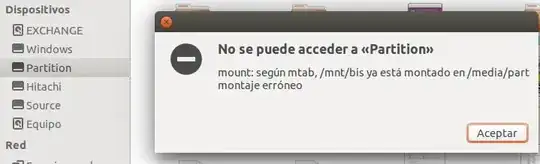
Note that the name on the Nautilus sidebar (as well as in the Unity sidebar) is the name given in fstab.
I have no problem double-clicking the mydocs folder from Nautilus in my home directory, nor navigating through /media/part/ either through command line or by clicking folders in Nautilus.
I had posted a related question here: Removable HDD defined in fstab causing problems at startup when not present (edited).
fstabit will appear as a normal folder in Nautilus. You will not be able to access it from Nautilus or Unity sidebars. This is normal. – user68186 Nov 26 '14 at 16:47.desktopfile to still get the desired folder from Unity sidebar, but the non-working icons should be gone. – Carlos Eugenio Thompson Pinzón Nov 26 '14 at 16:57