I'm using 14.10 Utopic Unicorn since today, and I can't find a way to change the title bar color (the bar containing the app's name) and the top bar, both are gray-black by default, it's - in my opinion - very sad and ugly.
Can anyone help?
I'm using 14.10 Utopic Unicorn since today, and I can't find a way to change the title bar color (the bar containing the app's name) and the top bar, both are gray-black by default, it's - in my opinion - very sad and ugly.
Can anyone help?
Its really easy to do that !
Just right click on the desktop and select change background image from the menu.
Then a window will open up.There you will see a simple option to change themes. The name of your current theme is Radiance, Change it to Ambience to get a whitish bright new theme for your title bars.
If you want to customize it more than this, Then you might need Unity Tweak
You can understand everything on how to customize ubuntu anyway you want in this link : Click here
To install Unity Tweak software, Then just follow these simple steps:
Type/paste this code in Terminal(Ctrl+Alt+T)
sudo apt-get update && sudo apt-get install unity-tweak-tool
That's all ! Its easy !
change by using the theme configuration application (gtk-theme-config) under the Settings Manager; simply turn Custom Highlight Colors "Off" and click "Apply". Of course, if you wish, you can change the highlight color to something you like better than the default.
Source: https://wiki.ubuntu.com/UtopicUnicorn/ReleaseNotes/Xubuntu
You can also use a custom theme. There are many of them at http://gnome-look.org/ as well as http://compiz-themes.org/ to name a couple.
Perhaps you can find one that appeals to you. Themes can be changed via Appearance in system settings.
 You could also use tweak tool or Unity Tweak tool. Available in the Software center.
You could also use tweak tool or Unity Tweak tool. Available in the Software center.
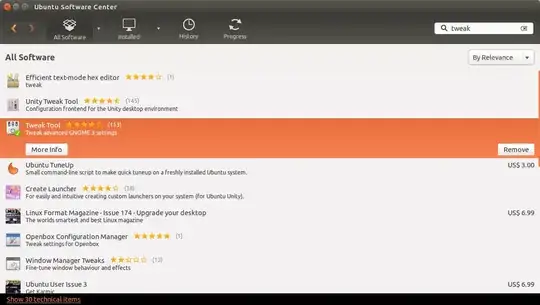
If you want to create your own or customize an existing theme, see How can I create my own ubuntu theme?