I have a problem with my power modes in 14.04. When I use:
sudo pm-hibernate
my laptop and monitor display are getting black. After one or two seconds, the laptop and the monitor are showing the things they showed before again. So it doesn't get in hibernate.
The same thing is with:
sudo pm-suspend
I have never had a problem like that before, although I had a 14.04 installation before.
Is there a solution? Hope its not duplicate :) (I have a Nvidia Optimus card and I don't want to install any drivers, because it always crashs my system so I have to reinstall :/)
/var/log/pm-suspend.log is very big so I only post the errors here:
Failed to connect to non-global ctrl_ifname: (null) error: No such file or dir$
Running hook /usr/lib/pm-utils/sleep.d/95anacron suspend suspend:
stop: Unknown instance:
/usr/lib/pm-utils/sleep.d/95anacron suspend suspend: success.
Fri Nov 28 21:38:14 CET 2014: performing suspend
sh: echo: I/O error
Fri Nov 28 21:38:19 CET 2014: Awake.
Running hook /usr/lib/pm-utils/sleep.d/95led resume suspend:
/usr/lib/pm-utils/sleep.d/95led resume suspend: not applicable.
Here is the whole file.
Maybe, there is another software to use standby mode. Maybe another package which is working ...
EDIT:
I have found out, that the problem is the combination of the nouveau drivers and the latest kernel. Its the bug described here. So maybe I can solve the problem by installing an older driver. Or is there any alternative driver (I tried the NVIDIA drivers, but they arent working, because I have an Optimus graphic card)?
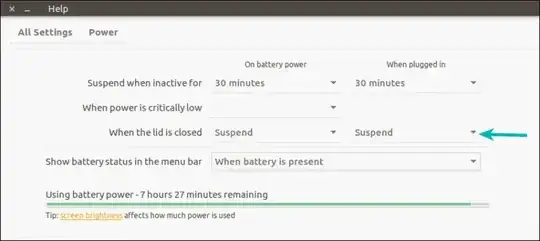
/var/log/pm-suspend.logand see if there is anything informative? – Sparhawk Nov 29 '14 at 13:14sh: echo: I/O erroris odd. Perhaps this is useful? http://askubuntu.com/questions/496237/sh-echo-i-o-error-on-pm-suspend-ubuntu-14-04 – Sparhawk Nov 29 '14 at 20:48