If you want to try to recover some files from your computer before attempting to fix or reinstall Ubuntu, boot from the Ubuntu live CD/USB and select 'Try Ubuntu' - you will be able to view the files on your HDD and copy them to a second USB.
To fix your video problems, there are two items that you can try: From this answer, you can boot your computer with nomodeset as a kernel option. This may be enough to make your computer work well.
Secondly, if you want to remove the Nvidia driver, this answer has very good instructions, but you will need to boot to recovery mode first:
Boot up the machine, and after the BIOS screen, hold down the left Shift key. You will then be prompted by a menu that looks something like this: 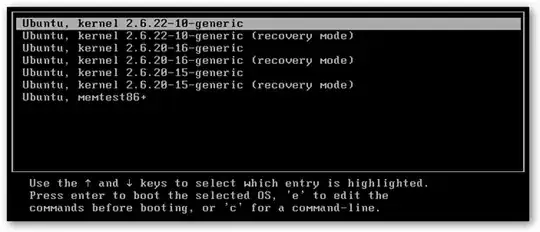
I've noticed on some systems that timing when to hit the left Shift key can be tricky, sometimes I miss it and need to try it again.
Hit the down arrow until you select the 2nd entry from the top (the one with the recovery mode in the description) and then hit Enter.
Now you should see this menu:
Use the arrow keys to scroll down to netroot, the root shell with networking. This will take a little time to open, but will get there.
Then a series of 4 commands should be run. The first removes the nvidia packages, the second re-installs the Ubuntu desktop (there is a package nvidia-common which is needed but removed in the first step), the third removes the Xwindows configuration files that were modified by the nvidia installation, and the last ensures that the stock video driver in not blacklisted.
sudo apt-get remove --purge ^nvidia
sudo apt-get install ubuntu-desktop
sudo rm /etc/X11/xorg.conf
echo 'nouveau' | sudo tee -a /etc/modules
Following this, reboot your computer with sudo reboot
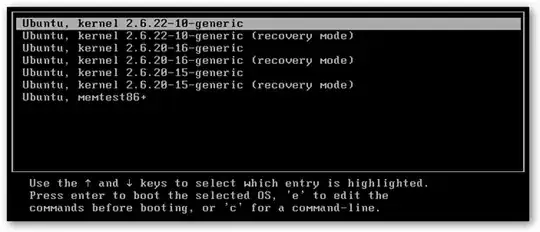

I used ↑, when ubuntu was loading and I saw "Starting SMB/CIFS Fille nad Active Directory Server [FAIL]". Do it can be my problem?
– Patric Newtons Nov 30 '14 at 11:07