That looks like your main filesystem has some errors, mounting as read-only (the Read-only file system message) and the checks at bootup aren't fixing them. Did you try pressing f to attempt to fix it when it said to? If it doesn't fix it automatically you may need to log into a recovery mode or with a live cd/usb/dvd and then fsck your partitions
See man fsck.ext4 , you'll probably want to use fsck.ext4 -f /dev/sda1 or whatever your partitions are called. Use lsblk or sudo blkid to see what's what. If they're not all ext, then plain fsck should figure out the type on it's own.
It looks like at least the home or / has errors. Try looking at what's mounted with ro (has ro in the ()'d options at end of each line) from the mount command. You can only safely fsck an ext-type partition when it's not mounted, so may need to boot live to do that. If the external hard drive has errors too it should be fsck'd also.
And to help avoid filesystem errors in the future, unmount partitions (hard disks, usb's, everything) before you turn them off or remove them. Just unplugging them (or unplugging the computer) could corrupt filesystems.
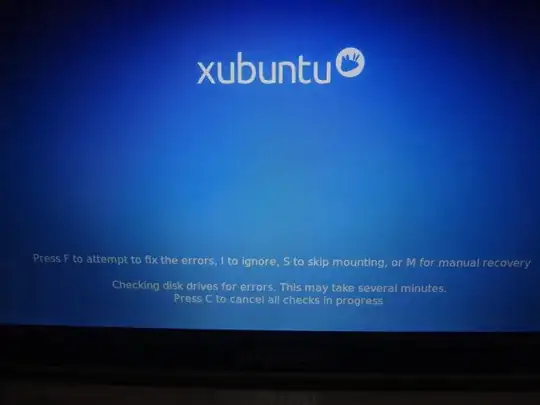
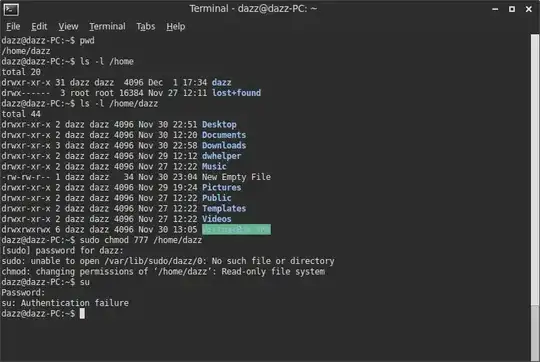
rowhen this happens? And doessudowork for anything else, evenls? This Q has some tips that may help, http://askubuntu.com/questions/105793/why-has-my-file-system-turned-read-only-after-updates like checkdmesg(or/var/log/syslog) for any HD related messages. You're running from an external HD? I used to have FS problems with USB drives, they'd get corrupted for apparently no reason, switching to ext3 (with it's journal) helped but ext4 should be the same or even better... – Xen2050 Dec 08 '14 at 07:41