I'm new to Ubuntu. I know that windows has a feature that allows you to remove your USB flash drive without having to go to the drive, right click and choosing safely remove. This prevents you from corrupting your files if you quickly unplug your flash.
What I want to know is. Does Ubuntu have a similar feature? can I just unplug my USB devices and my files wont get corrupted or must I always go to the drive right click and chose safely remove?
Thank you.
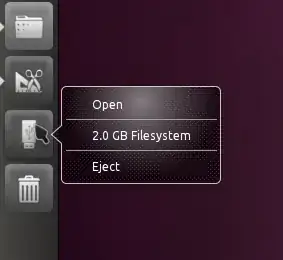
syncanddirsyncfor file systems which disable all or some file system caches respectively and should achieve what you have in mind, but I wouldn't bet any important data on the robustness of that “feature” in any OS. It also degrades performance and the life time of flash memory cells. – David Foerster Dec 02 '14 at 01:55