I have installed Ubuntu Server 14.04.1 LTS in VirtualBox. I would like to get the I.P address, and according to https://askubuntu.com/a/430855/192526, you do so with
ip addr show
It says
inet 127.0.0.1/8 scope host
So it would seem like I have an issue with my network adapter. However, I don't really know what settings am I supposed to be using:
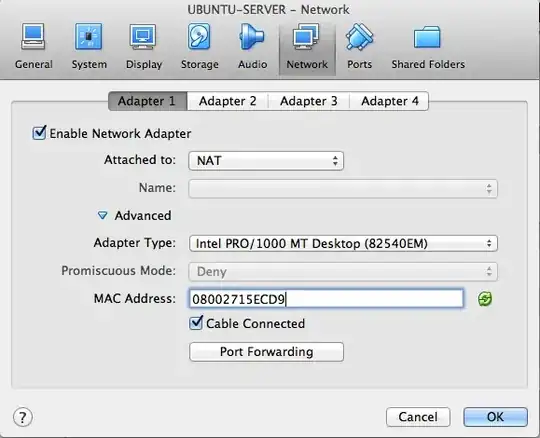
What do I do to be able to get my actual I.P address from Ubuntu Server running in VirtualBox for Mac OSX?
I ask this because eventually I will want to setup an NTP server, and I imagine that a remote computer will need the I.P address of my Ubuntu Server.
By request, here is what ifconfig says:
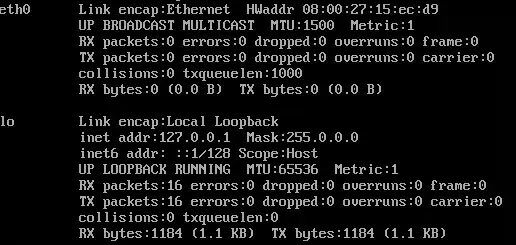
Another curious thing:
When booting, there is a message saying
Waiting for network configuration...
that lasts for quite a long while until it apparently gives up saying
Booting system without full network configuration

ifconfigshow you about your devices? – Robobenklein Dec 02 '14 at 00:42BridgedfromAttached to:– Robobenklein Dec 02 '14 at 00:45Bridgedseems to show the same I.P as well. – Saturn Dec 02 '14 at 01:01