I've been tolerating miserable performance on my Ubuntu desktop for some time and am finally taking the time to look into it.
Symptom: Using a web browser (Firefox or Chome; doesn't seem to matter) is unbearably slow when loading a page. If I look at the Network tab in Chrome Developer Tools, I can see that some of the requests (~50%?) are making the round trip in a fraction of a second, as expected. Others, however, will just hang open for a minute+. I've found the best bet is to refresh without cache (not sure if the cache actually has an effect) and hope the next series of requests works out better.
I can usually get "simple" sites with just a few assets to work after a try or two. But more complex with lots of assets and AJAX (such as Facebook) will really just be unusable. Some parts of the page won't load, and the "infinite scroll" certainly doesn't work when I reach the bottom of the ~dozen posts originally loaded.
The box is running 14.04, 64 bit, 16GB RAM. The only unusual quirk is that I am driving 3 monitors, including a 30".
What I've Checked
- My ISP says the connection looks good from their end. On speedtest sites I get 20+Mb down, 2+ up.
- I have a Mac that doesn't experience any of these problems on the same network. So I think the problem is specific to the Ubuntu box.
- The PC is wired in to the router, 0% packet loss, <1ms ping to router.
- DNS was originally set to be served from localhost and was taking multiple seconds to resolve. I've fixed that problem, however, and DNS now takes a few ms, as expected.
- 0% packet loss when pinging Google or Facebook, ~25ms round-trip on requests.
- CPU activity does increase when loading a page, but none of the cores are pegged at 100%.
- The kicker - When I use a Windows VM inside of this Ubuntu machine, I see none of these problems. Implying to me that this is not a fundamental issue with the network/NIC on the host (Ubuntu) machine. I do ocassionaly notice network hiccups in other applications, but it's not this kind of consistently degraded performance, more like a connection will drop while doing a huge
apt-get upgradeor something.
Please let me know what information/configuration files I can provide that might be of use!
Thanks.
Edit: Here's a screenshot of the network traffic. Curious how the requests all terminate around the same time.
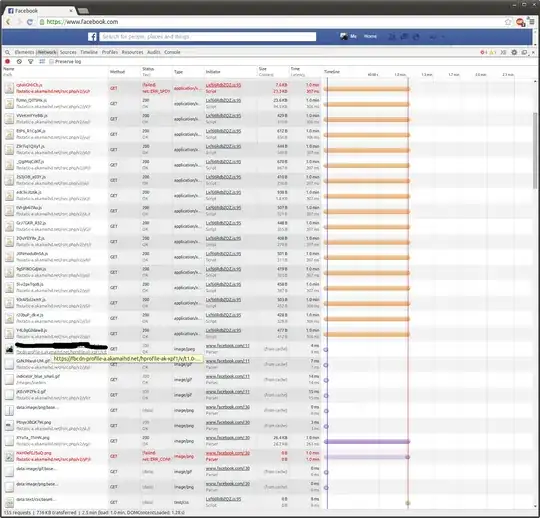
javascriptin the search box and look whether you have any bold entries and report back. – Fabby Dec 12 '14 at 21:35