I want to increase the main partition size on Ubuntu 12.04.5 LTS server. I'm trying to follow this guy's tutorial.
At "Increasing the logical volume" step (I'm using sda2 instead of sda3):
root@Ubuntu:~# pvcreate /dev/sda2
Physical volume "/dev/sda2" successfully created
root@Ubuntu:~# vgdisplay
No volume groups found
So I'm stuck here. Next step is to extend the volume group, that you learn from vgdisplay command.
EDIT: Maybe I have to pvcreate /dev/sda1... according to this:
http://linuxconfig.org/linux-lvm-logical-volume-manager
But sda1 is my / partition, so I get "device is busy".
EDIT: The output of df is:
/dev/sda1 16G 3.2G 12G 22% /
udev 487M 4.0K 487M 1% /dev
tmpfs 100M 220K 100M 1% /run
none 5.0M 0 5.0M 0% /run/lock
none 497M 0 497M 0% /run/shm
/dev/sda2 not visible here...
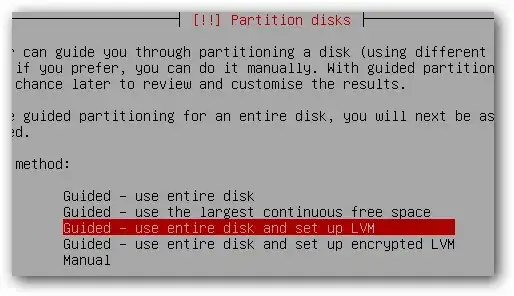
df -h– ztik Dec 04 '14 at 15:38