I have a 160 GB hard drive and i need to create a separate partition so all users can access the files (mostly music, movies, pictures), without requiring any authentication from the administrator or other users.
BTW i'm new to Ubuntu
I have a 160 GB hard drive and i need to create a separate partition so all users can access the files (mostly music, movies, pictures), without requiring any authentication from the administrator or other users.
BTW i'm new to Ubuntu
Wouldn't a fat32 partition work for viewing media and writing new media, since fat32 doesn't save any owner permissions? May be a problem for executing a file, since it doesn't save executable permissions either, but it sounds like you won't actually be storing executable files there, just media (movies, pics, etc).
Or for a permissions-aware FS (like ext) making a group containing all the wanted users, then giving that group rwx permissions for the folders in question should work... (may have trouble with new folders though, not sure there)
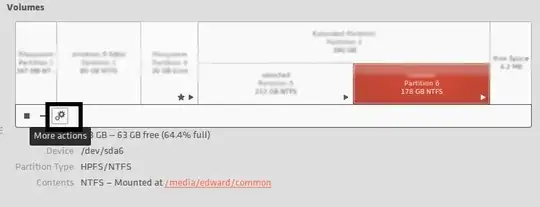
you will get many options, click on Edit mount option.