I have posted a very similar question here before.
A similar thing happened this morning. I received a Low Disk Space warning
The volume "InternalHDD" has only 873.8 MB disk space remaining
I clicked the button "Examine...", and up comes Disk Usage Analyzer which (unfortunately) says
Could not scan folder "/mnt/InternalHDD" or some of the folders it contains
So I start the Disks utility to have a look, and the Disks utility reports that my disk "InternalHDD" has 52 GB free.
There's no immediate problem, because I was able to free up 256GB immediately on my "InternalHDD".
What I want to know is:
- Why does this happen?
- What is being measured to give the 873.8 MB free disk space number?
- What is being measured to give the 52 GB free disk space number?
- Why are these numbers different, when they are supposedly for the exact same disk at the same moment?
Here are screenshots of each of these:


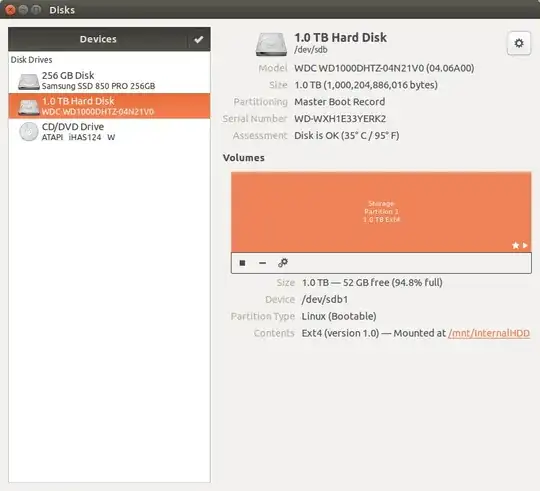
mkfs. For ext file systems it's-m [PERCENTAGE]. Most of these file systems allow you to change that amount later on, e. g.tune2fs -m [PERCENTAGE]for ext. – David Foerster Mar 04 '15 at 09:39