After some partition table problems I finally ran up my Ubuntu and GParted to see my partitions. Then some window appeared.
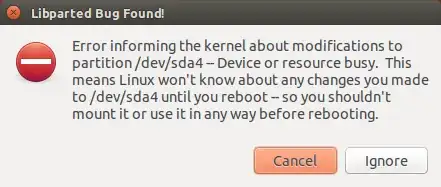
I clicked Cancel and then second one appeared.

I clicked Cancel once again - finally GParted started.
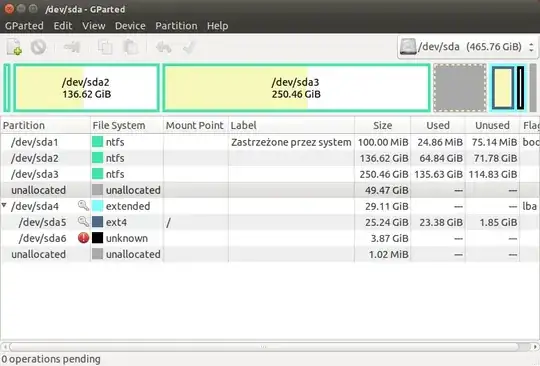
I don't know what to do! GParted says this about my swap:

/dev/sda4 is my extended partition - this is were my Ubuntu is. Here you can read about my previous problems with partition table. I simply rewrited old partition table - It's not my fault! (I hope)
Also, here's my fdisk -l output:
Disk /dev/sda: 500.1 GB, 500107862016 bytes
255 heads, 63 sectors/track, 60801 cylinders, total 976773168 sectors
Units = sectors of 1 * 512 = 512 bytes
Sector size (logical/physical): 512 bytes / 512 bytes
I/O size (minimum/optimal): 512 bytes / 512 bytes
Disk identifier: 0xa118d672
Device Boot Start End Blocks Id System
/dev/sda1 * 2048 206847 102400 7 HPFS/NTFS/exFAT
/dev/sda2 206848 286719999 143256576 7 HPFS/NTFS/exFAT
/dev/sda3 286720000 811972349 262626175 7 HPFS/NTFS/exFAT
/dev/sda4 915726335 976771071 30522368+ f W95 Ext'd (LBA)
/dev/sda5 915726336 968652799 26463232 83 Linux
/dev/sda6 968652801 976771071 4059135+ 82 Linux swap / Solaris
And here's how was it before:
Disk /dev/sda: 500.1 GB, 500107862016 bytes
255 heads, 63 sectors/track, 60801 cylinders, total 976773168 sectors
Units = sectors of 1 * 512 = 512 bytes
Sector size (logical/physical): 512 bytes / 512 bytes
I/O size (minimum/optimal): 512 bytes / 512 bytes
Disk identifier: 0xa118d672
Device Boot Start End Blocks Id System
/dev/sda1 * 2048 206847 102400 7 HPFS/NTFS/exFAT
/dev/sda2 206848 286719999 143256576 7 HPFS/NTFS/exFAT
/dev/sda3 286720000 811972349 262626175 7 HPFS/NTFS/exFAT
/dev/sda4 915726335 976771071 30522368+ f W95 Ext'd (LBA)
/dev/sda5 915726336 968652799 26463232 83 Linux
/dev/sda6 968652800 976771071 4059136 82 Linux swap / Solaris
Thanks for help!
chkdskon drive D: as well as on C:. Now I'm using LiveCD (Pendrive actually) and those screenshots are from LiveCD as well. I'm afraid i hit my HDD partitions count limit. See here – Jacajack Dec 03 '14 at 16:43sudo swapon /dev/sda6. I can't hibernate without it, but when I swap it on and hibernate I get error message on startup about disk being not ready (Or something like that - I can do that again and send you photo, If You need). When system is running and I try to mount swap I getswapon: /dev/sda6: software suspend data detected. Rewriting the swap signature.– Jacajack Dec 08 '14 at 15:49