I am using a Kingston MMC USB reader with a Samsung 64Gb microSDXC UHS-I card. The first time I inserted it, this dialog appeared:
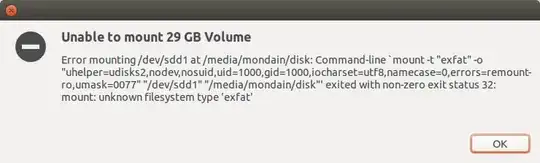
So I searched around and found a similar q/a here; I performed the steps in the answer for the question: Unable to access 64gb volume - Ubuntu 14.04
Now the error dialog does not appear any longer, but the 64Gb card only mounts as 29Gb volume now.
Here is the output of lsusb if that helps:
Bus 003 Device 006: ID 090c:6000 Silicon Motion, Inc. - Taiwan (formerly Feiya Technology Corp.) SD/SDHC Card Reader (SG365 / FlexiDrive XC+)
fdisk output:
Disk /dev/sdd: 28.5 GB, 28521267200 bytes 255 heads, 63 sectors/track, 3467 cylinders, total 55705600 sectors Units = sectors of 1 * 512 = 512 bytes Sector size (logical/physical): 512 bytes / 512 bytes I/O size (minimum/optimal): 512 bytes / 512 bytes Disk identifier: 0x00000000 Device Boot Start End Blocks Id System /dev/sdd1 32768 122814463 61390848 7 HPFS/NTFS/exFAT
sudo fdisk -l /dev/sdd? – Mark Williams Dec 09 '14 at 23:45