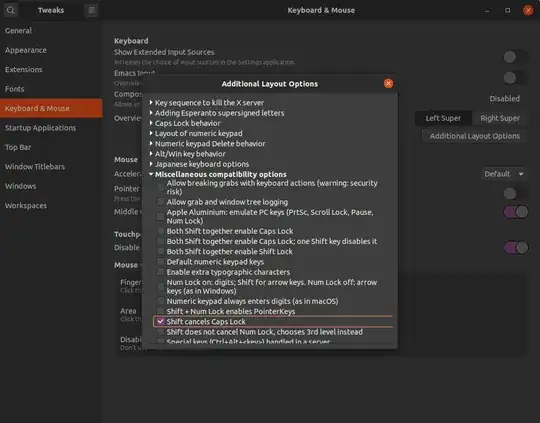I have also been searching for the same functionality. It's easy to use, you never have to delete those uppercase characters when you don't need them. Just by pressing Shift to start the sentence with an uppercase character, you "automatically" deactivate CapsLock.
Here are the instructions for Linux Mint:
Go to System Settings > Keyboard.
Next, choose your keyboard layout, then click Options...
Under "Miscellaneous compatibility options", check the box next to "Both Shift keys together activate Caps Lock, one Shift key deactivates".
I have no Ubuntu available to test, but hopefully the instructions are equally valid.