In inkscape, on the "Path" drop down, there are (among others) 6 options:
- Union
- Difference
- Intersection
- Exclusion
- Division
- Cut path
What do each of these do?
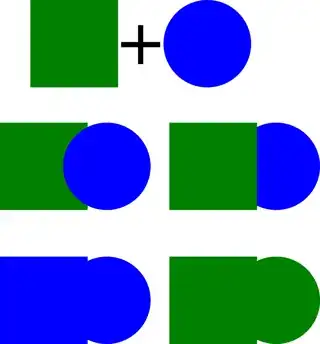
Here we see the 2 paths become 1. The colour is taken from whichever shape is on top.

In this one, whichever image is on top has it's shape "removed" from the one below (like cookie dough cutter). The colour is taken from whichever shape is on the bottom.

The overlap is the only bit kept here. If there is no overlap, nothing will be left over. The colour is taken from whichever shape is on the bottom.
In this one the overlap is removed, and the rest is kept. The colour is taken from whichever shape is on the bottom.

This is like using the Difference Option and the Intersection Option one after the other. It creates 2 shapes. The colour is taken from whichever shape is on the bottom.

This one is quite messed up. When I first did it, the results were completely transparent. However, on the left we have a whole square (no change) and on the right we have a circle cut into 2, like the Division option.
My pronouns are He / Him