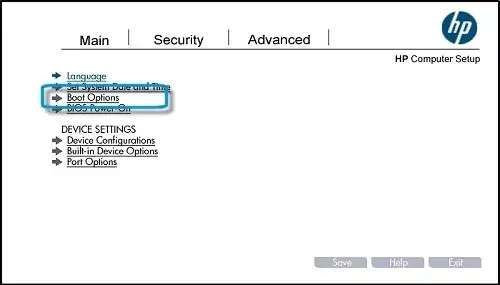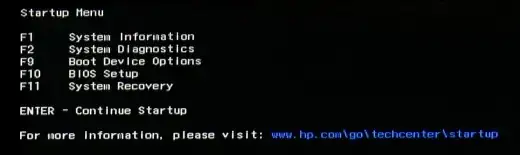First, reset BIOS to the default settings:
Turn on the computer and immediately press the F10 key repeatedly, about once every second, until the HP Computer Setup opens.
Then, under the Main menu, use the down arrow key to select Restore Defaults. Select "yes", click "yes" to save. Reboot.
Next, disable secure-boot
Immediately press the Escape key repeatedly during startup, about once every second, until the HP Computer Setup opens. (I think you have to press F10 here)
Then, on the Advanced tab, use the down arrow key to select Boot Options, and then press Enter.
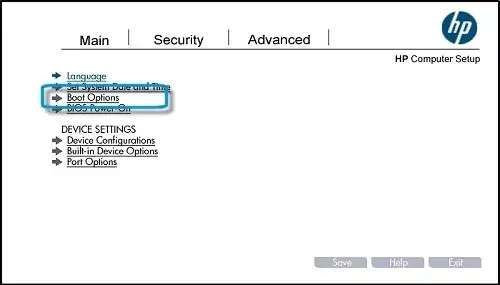
On the Boot Options page, use the down arrow key to select Secure Boot, press the Enter to uncheck the box if it is already checked.

Click Save to save the change. Then click yes.
The Computer Setup Utility closes and the computer restarts.
Next, immediately press the Escape key repeatedly during startup, about once every second, until the Startup Menu opens.
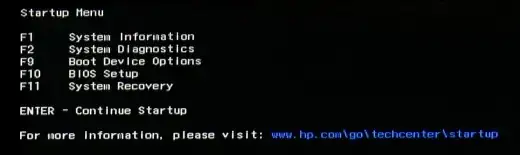
Press F9 to open the Boot Device Options menu, use the up or down arrow key to select the USB CD/DVD drive, and then press Enter. The computer starts Windows.

Insert the bootable USB, CD, or DVD into the CD/DVD drive (or USB plug) and then press the power button to turn the computer off, wait about five seconds.
Finally, press the power button again to turn the computer on and the CD DVD or USB should startup bootrepair.
If boot repair has not fixed the issue:
Start the computer and boot windows.
Open an Administrator Command Prompt window. Type the following command exactly as it is written here, verbatim and press enter:
bcdedit /set {bootmgr} path \EFI\ubuntu\grubx64.efi
Then, reboot and you should be able to boot into Ubuntu.
Now, run boot repair from your installed version of Ubuntu and not from the live disk or USB.
After Ubuntu boots, you will need to install boot-repair and then run it. To do so, open a terminal and type the following commands:
sudo add-apt-repository ppa:yannubuntu/boot-repair
sudo apt-get update
sudo apt-get install -y boot-repair && (boot-repair &)
Finally, enter your password when the system prompts to start boot-repair. Select default or recommended fix.
The user with the same laptop model in the following linked (where I got alot of this info from) post also recommended using Grub Customizer to iron out the grub settings if you want to customize or edit them. I would suggest taking a look at the following post for more info.
How can I make Ubuntu the default boot option on a newer laptop (UEFI)?
and
For more info, the HP BIOS instructions were derived from here.