Is it possible to view disk usage statistics, like free space left, as in "My Computer" in Windows, but for Ubuntu 14.04 LTS ?
3 Answers
What you're looking for is Disk Usage Analyzer
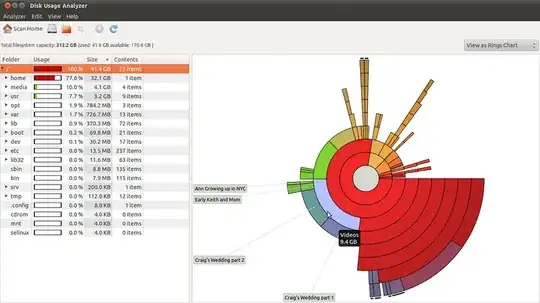
Disk Usage Analyzer comes pre-installed with Ubuntu, and allows you to view detailed breakdowns of your disk usage.
It can be launched by searching for Disk Usage Analyzer from the Dash, or by using the command baobab in the Terminal.
- 4,957
-
Thanks. I am aware of it. But it takes too much time to load on my system. I was trying to find something similar to Windows 7 + my computer – Dilip Dec 20 '14 at 06:28
-
@Dilip if you don't expand it to the ring view,
baobabis quite fast. – Elder Geek Apr 12 '15 at 17:29
There are some nice Indicator Applets for Ubuntu, they can display all sorts of info & stats about your system. These should be for Unity, but they often work with other DE's too.
I really like Conky, it displays on the desktop, (could be transparent to the desktop image) or in a window, and can display just about anything - CPU usage, RAM, individual CPU cores, network up/download, disk read/write, processes, uptime, kernel, sensors/temps/fans...
- Setting up Conky on Ubuntu
- http://conky.sourceforge.net/documentation.html
- https://help.ubuntu.com/community/SettingUpConky
This link shows 10 that How-To Geek likes. indicator-mulitload might have a free disk space in it (sudo apt-get install indicator-multiload or search Software Center)
This question has a few other options too What can replace system monitoring in the top Gnome Panel in Unity?
[Here's a screenshot from the askubuntu Q about Conky, FYI]

-
Thanks @Xen2050. Is it possible to get something on Gnome fallback ? I tried Indicator Multiload without success. – Dilip Dec 20 '14 at 06:57
-
You're welcome. Each DE can be a little different, and there are a lot of DE's (probably too many)... but each one generally has some indicator applets of it's own. Often one will work on different DE's (for example conky needs a few different settings sometimes), but it can be hit & miss for any of them – Xen2050 Dec 20 '14 at 07:02
-
indicator-multiload shows read and write speed, but not usage/free space. Conky is a valid choice. – Elder Geek Apr 12 '15 at 17:18
Found answer in the form of Cinnamon Desktop Environment. Hope this helps.

As you can see, free space is shown on the bottom bar.
- 36,023
- 25
- 98
- 183
- 159
- 1
- 2
- 13
-
Your answer would be much improved if you were to [edit] your answer and include a screenshot showing how this resolved the issue. Thank you – Elder Geek Apr 12 '15 at 16:24
-
1That's like killing a mosquito with a cannon... Most users will not want an entire new desktop system just for "free space left" – Fabby Apr 12 '15 at 16:25
-
-
-
1@Fabby I've always been satisfied with Ctrl-Alt-T
df -hmyself, but this is still a valid answer. Votes will decide how good the community thinks it is, but as long as Dilip is satisfied with his solution...... – Elder Geek Apr 12 '15 at 17:25 -
This is not expected as an answer. Please post if you find something with respect to Nautilus, not a desktop environment. – thewebjackal Nov 27 '17 at 04:40
conkymonitoring program? – Xen2050 Dec 20 '14 at 06:28conky, then just a little desktop panel indicator... I'm checking – Xen2050 Dec 20 '14 at 06:40