For as long as I have remembered, I have been using Microsoft Windows as my primary os. I was using ubuntu with Virtualbox but never had it as my primary os. A couple of months ago, I decided to install ubuntu along with windows. I don't really use windows now.
I kinda ran into a problem today. During the installation, I set the ubuntu installation drive size to 20 gb, and now I'm lacking space. I've been going around deleting apt's cache and other stuff to get by, but that is starting to become annoying now.
The thing is, since I'm multibooting, I still have my windows system drive hanging around. I want to add that space to my ubuntu drive.
Here's how the partitions are structured in my machine:
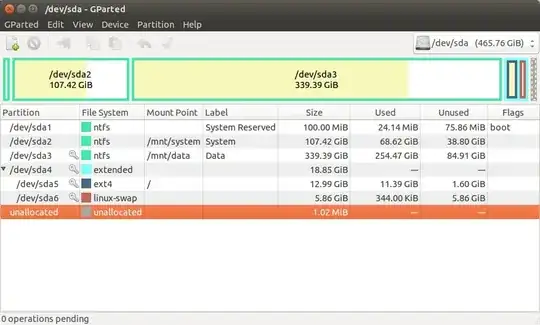
/dev/sda1 --> That annoying 100mb drive that windows makes in your computer
/dev/sda2 --> System drive of my windows installation
/dev/sda3 --> All my stuff is here
/dev/sda4 --> Ubuntu drive.
My Question:
Can I merge /dev/sda2 and /dev/sda4 without messing up /dev/sda3 and /dev/sda4?
Also, do I have to do something like Removing Windows before deleting /dev/sda2?
/dev/sda3(don't bother moving the start of it, it will take AGES) and resize the extendedsda4and then ubuntu rootsda5partition. – Wilf Dec 22 '14 at 19:49