I suggest to install Ubuntu Restricted Extras through Ubuntu Software Center. It will install all media codecs plus java and flash plugins.
Well I think you need to enable multiverse on Software and Updates (if you use Ubuntu 12.04, you can access software properties or something like that from Ubuntu Software Center > Edit menu)
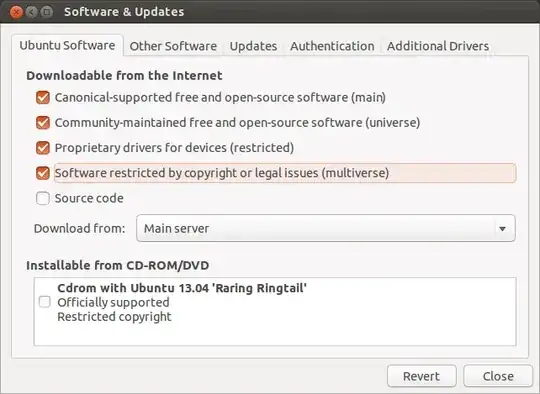
Then close the Software Center and open Software Updater (Update Manager on 12.04) to update the package lists. Alternatively you can run sudo apt-get update from Terminal.
After update got completed, open Software Center again and look for Ubuntu restricted extras to install.

If you still can’t find the package, try sudo apt-get install ubuntu-restricted-extras from a Terminal and see if it results in an error.

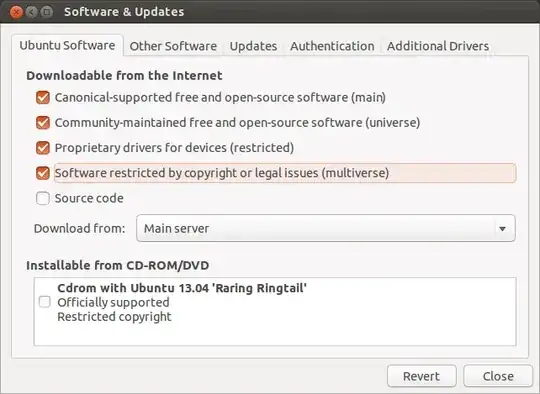

Google Chromecomes with built in flash player and plays all videos.Mozilla Firefoxrequires installingflash playerFollowing link suggests to install Chrome :http://askubuntu.com/questions/79280/how-to-install-chrome-browser-properly-via-command-line – Saurav Kumar Sep 02 '13 at 15:58https://www.adobe.com/products/flashplayer/end-of-life.html
– mitchbw Jan 05 '21 at 00:25